
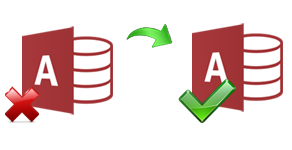
Deeply Scan Access Database
Corrupted Access Mdb or Accdb database are deeply scanned by tool, every single bit of data is minutely scanned for error. Software safely removed error without any harm to data, and managed database items in formatted manner.

Advance Recovery methods
Innovative methods with advance functionality are used to recover access files items from corrupted mdb or accdb file. Tables, macros, forms, reports etc are successfully recovered by tool and store data in tabular format.

Preview Items before Export
User can preview repaired database items before storage of file into system. With this option, user can check tables; macros etc content and recover access file items whether files are severely corrupted due to any reason.
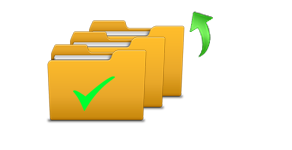
Export Selective items
The database consists of number of items. Tool provides the functionality to repair access database file. After recovery, you can export selective items by selecting the desired items. These items can be saved in same hierarchy at the choosed location.
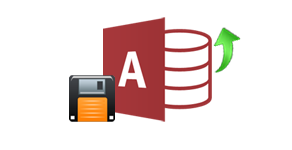
Convert File to MDB/CSV
Software allows user to select MDB or CSV (comma separated values) export format. Exporting File in CSV format makes it accessible in MS Excel application and MDB format files are accessible in Microsoft Access Application.

Export Access Database File
While exporting the MS Access Database Mdb or Accdb file, MDB recovery software provides two choice to save the recovered database Save as MS Access Database and Save as CSV File. User can choose any one of these to export database file .
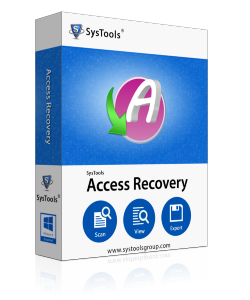
Trial Version has some restriction that it can recovers & provides the preview only.
Get Download Immediately!!!!
Note:To export and use the recovered database must go with license version of the tool.
Software Requirement


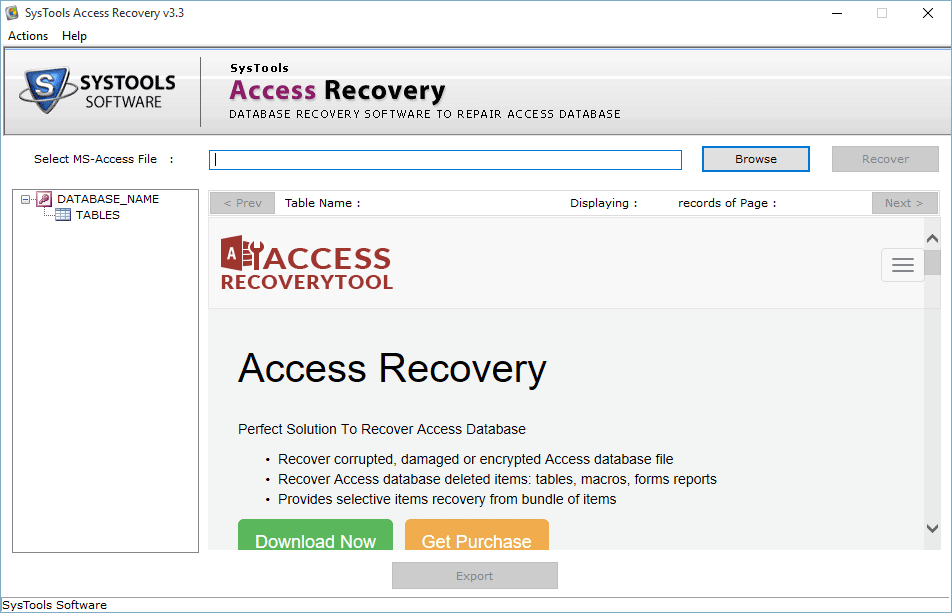
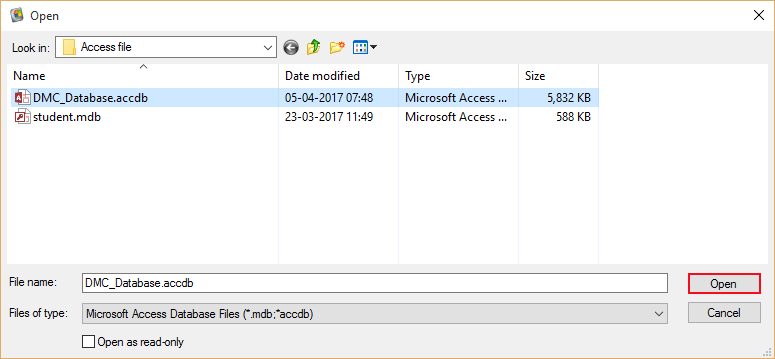
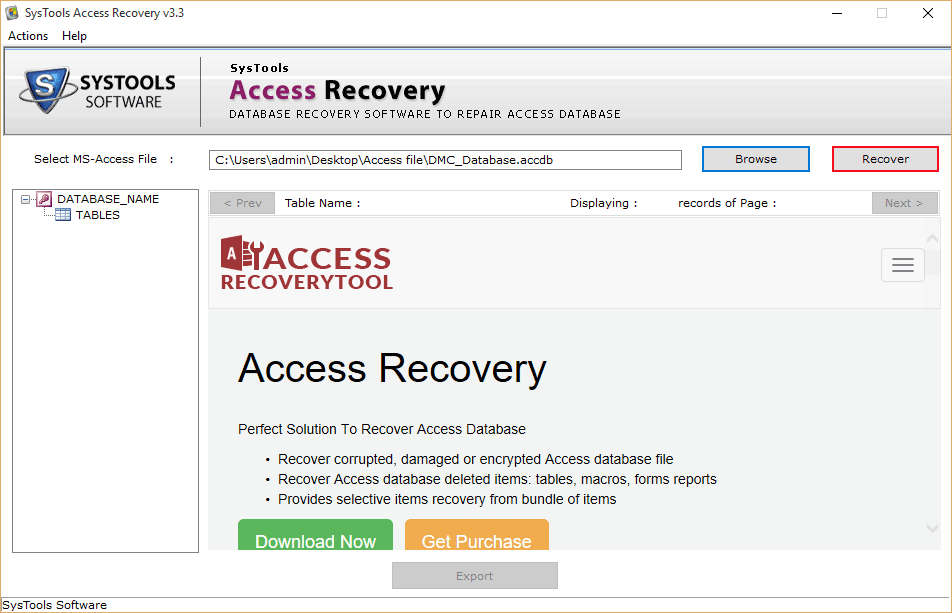
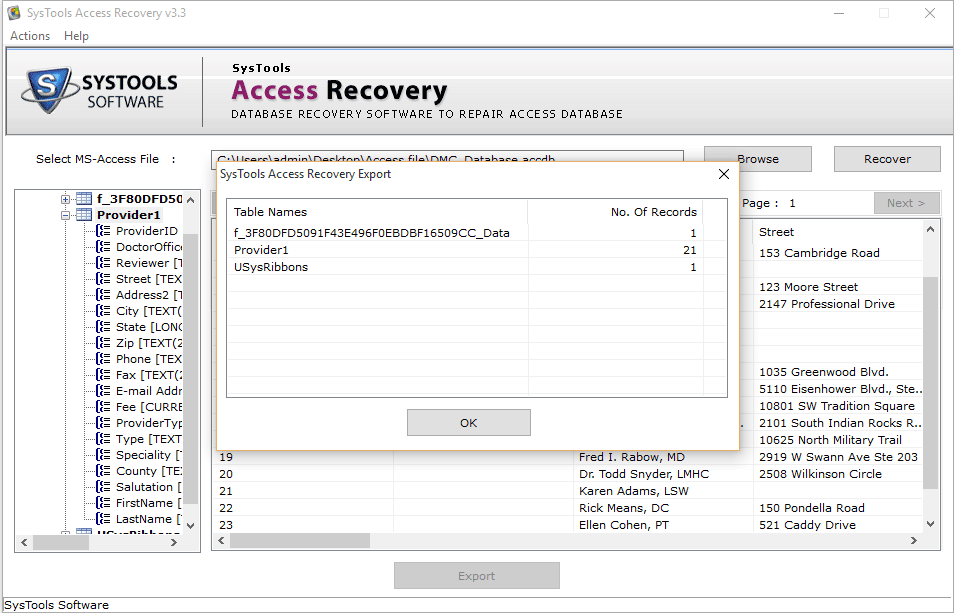

"My MS Access database file was corrupted. When I was trying to recover it using "Compact and Repair" utility, it crashes causing Event ID 26 (Memory couldn't be read), Then I tried this MS Access database file repair tool which helped me to repair my corrupt Access database file."
-Hamster Mike, Germany
"My PC shutdown while connecting the database. After restart, I got Msg "xxx.mdb database is corrupted". 'xxx.mdb' was password lock and after corruption it was showing password invalid. So, after using mdb file recover tool. I got my MDB file back. Thanks to Access File recovery Tool."
Amy laurance, France
"My ACCESS 2010 VBA Code cannot be opened any longer. The error I receive, that ID is no longer an Index of the table. Pressing ALT - F11 does not open VB any longer. This MS Access Repair Tool help me to recover VBA code from MDB file"
- Larry Smith, Santiago
"One of my friend suggested me this tool, when i was unable to recover my access data after trying all possible alternatives, but really this tool is marvellous as it recovered my data very efficiently."
— Leeoson, Texas